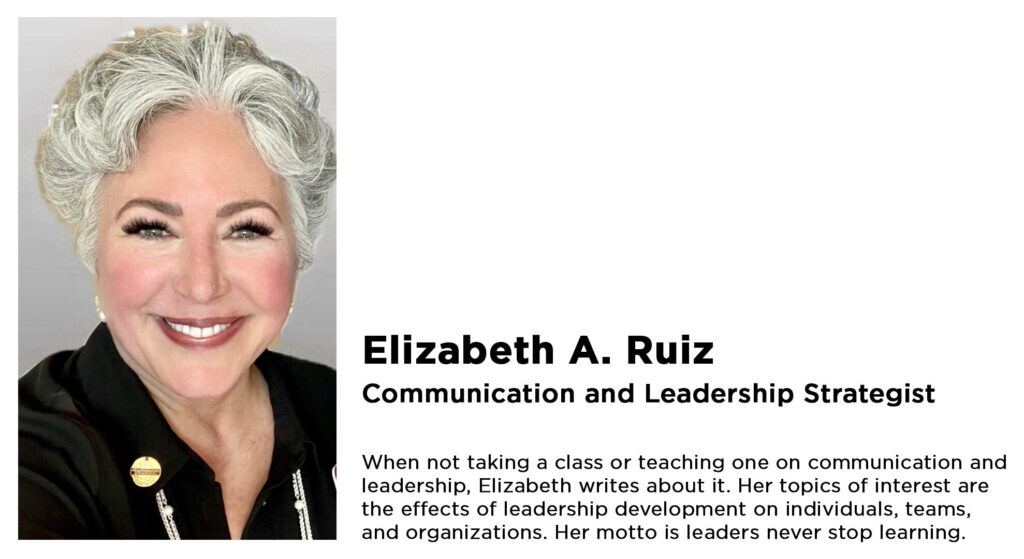How to Write an ATS Resume
Writing a resume optimized for Applicant Tracking Systems (ATS) involves understanding how these systems work and tailoring your resume accordingly. Employers use ATS to manage the recruitment process, and it scans resumes for keywords and specific formatting. Here are some tips on how to write an ATS-friendly resume:
1. Use a Simple and Clean Format:
- File Format: Save your resume in a standard format like .docx or .pdf to ensure compatibility with different ATS systems.
- Font and Formatting: Stick to simple fonts (Arial, Calibri, Times New Roman) and avoid complex formatting like tables, images, or text boxes.
2. Choose the Right Keywords:
- Analyze Job Descriptions: Identify critical terms and phrases in the job descriptions of the positions you’re applying for. Use these keywords in your resume.
- Skills Section: Include a dedicated skills section with relevant keywords related to your industry and job.
3. Optimize Your Professional Summary:
- Customize for Each Application: Tailor your professional summary to match the job’s specific requirements. Highlight your essential qualifications and achievements.
4. Prioritize Information:
- Relevant Experience: Ensure your work experience is listed in reverse. Focus on the most relevant positions and achievements.
- Education and Certifications: Place emphasis on education and certifications relevant to the job.
5. Include a Section for Achievements:
- Quantify Accomplishments: Use metrics to quantify your achievements where possible. For example, mention the percentage of sales growth, the number of projects managed, or cost savings achieved.
6. Use Standard Job Titles:
- Use Standard Industry Titles: Use standard industry job titles when describing your work experience. ATS may not recognize creative or unique job titles.
7. Avoid Graphics and Images:
- No Images or Graphics: ATS systems can’t interpret images or graphics. Stick to plain text.
8. Tailor Your Resume:
- Customize for Each Job: Customize your resume for each job application. This includes adjusting keywords and highlighting the most relevant experiences.
9. Proofread:
- Check for Errors: Eliminate spelling and grammatical errors to ensure your resume is professional and polished.
10. Test with ATS:
- Use ATS-Friendly Tools: Before submitting your resume, use online tools to check if your resume is ATS-friendly. Some websites offer free ATS compatibility checks.
Remember, while optimizing for ATS is essential, your resume must impress human readers. Strike a balance between ATS optimization and creating a compelling, well-written document that showcases your skills and experience.
Connect with Elizabeth on LinkedIn.